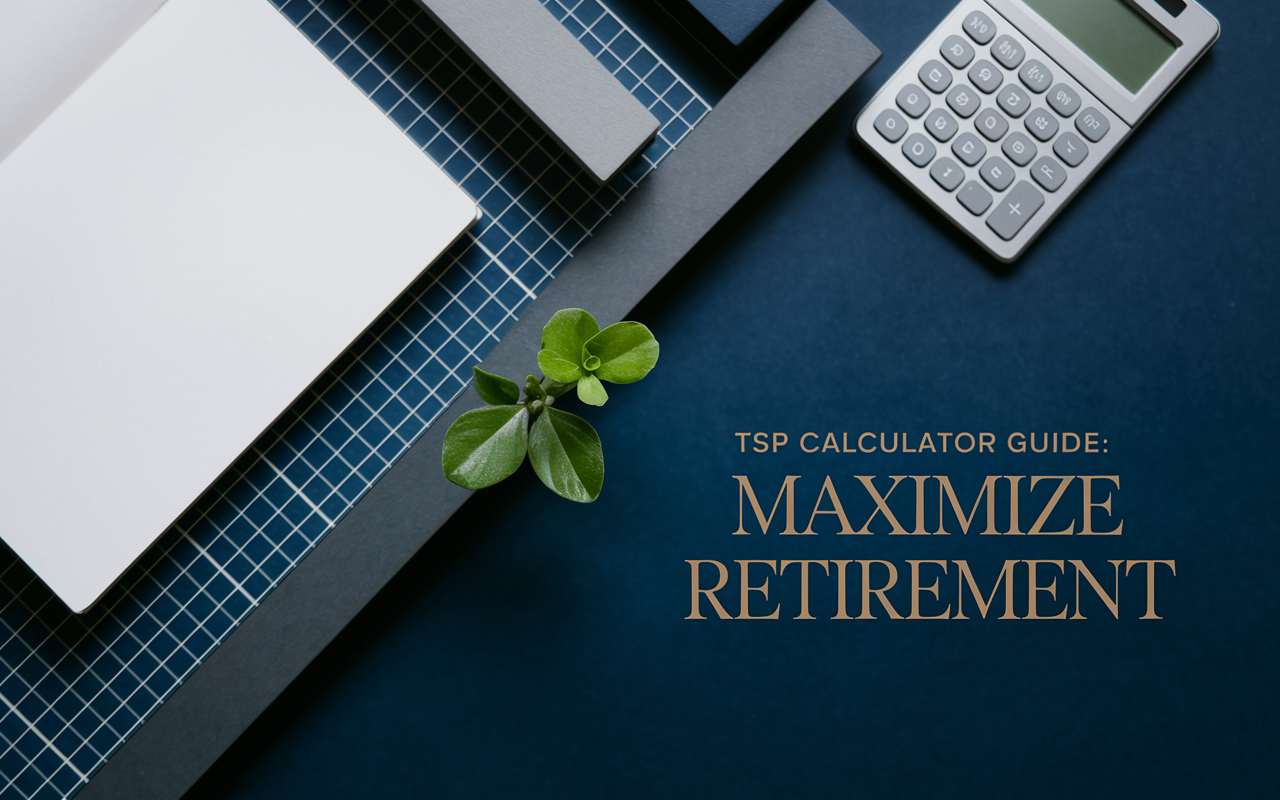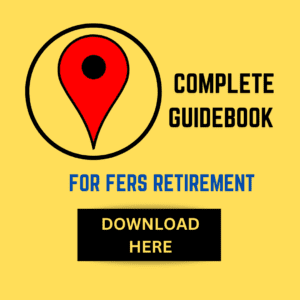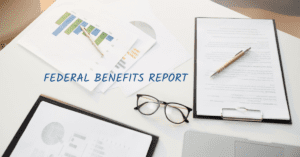TSP Calculator Guide: Maximize Your Federal Retirement Strategy
Introduction: Why Your Retirement Math Matters
If you’ve spent decades serving our country in a federal or uniformed service role, you understand the importance of careful planning. After 25 or more years in service, the difference between simply “winging it” and using a Thrift Savings Plan calculator can amount to six figures of spendable income across your retirement. The math matters.
Calculators can feel intimidating. They require imagining all the moving parts of your financial life and making educated guesses about future returns. Yet they’re essential tools for leveraging the power of compounding and the valuable agency TSP match. Many people realize just a one‑percent increase in TSP contributions today can add tens of thousands of dollars—or more—to their retirement balance years down the road.
No matter where you feel you stand—“Am I saving enough?” or “Is it too late to catch up?”—a systematic approach can provide clarity. That’s precisely why we walk participants through live scenarios in our free Federal Retirement Planning Workshop. Let’s begin by exploring the Thrift Savings Plan essentials so we can see exactly how TSP calculators tie in.
Thrift Savings Plan Basics (Set the Stage)
The Thrift Savings Plan (TSP) is a defined‑contribution retirement plan for federal employees and uniformed service members. Think of it as the government’s version of a 401(k). You decide how much to contribute (Traditional or Roth), and you have a range of funds to invest that money in—G, F, C, S, I, or the Lifecycle (L) funds. If you’re under FERS, you can receive an agency match on the first 5% of your salary you contribute. That match can be a game‑changer, because over the decades, those matching dollars compound significantly.
You’ll need to stay aware of IRS contribution limits, including the base limit for contributions and additional catch‑up contributions if you’re age 50 or above. The 5% government match doesn’t count toward your personal elective deferral limit—though it does apply toward the overall IRS annual additions limit—but it’s crucial to at least contribute up to that point so you aren’t leaving free money on the table.
As a quick reference, here’s a look at the 2024 TSP and IRS contribution limits:
|
Contribution Type |
Under Age 50 Limit |
Age 50+ Catch‑Up |
Total Potential |
|---|---|---|---|
|
Employee Elective |
$23,000 |
— |
$23,000 |
|
Catch‑Up |
— |
$7,500 |
$7,500 |
|
Agency 5% Match |
Varies by salary |
Varies (often $8,000–$9,000+) |
|
If you’re still deciding between Traditional vs. Roth TSP contributions, it usually comes down to tax considerations. Traditional contributions go in before tax, potentially lowering your taxable income now, while Roth contributions can be withdrawn tax‑free down the road. Regardless of which route you choose, skipping contributions up to 5% means forfeiting the government match—one of the best “returns” available for federal employees.
Why a TSP Calculator Belongs in Your Toolbox
A thrift savings plan calculator helps you move from guesswork to informed projections. Think of it as a decision engine rather than a crystal ball. Calculators typically account for your current TSP balance, recurring contributions, expected growth, and number of years until retirement. More robust calculators fold in inflation adjustments or even tax implications for Traditional vs. Roth balances. That means you can see not just a big, inflated number for your future nest egg, but also a more realistic picture of what you’ll keep in retirement.
Remember that a calculator is only as good as the assumptions you provide. For instance, even a modest difference in growth rate can yield a striking difference over 10 or 15 years. If you and your coworker each have $300,000 in TSP balances now, and one projects 6% annual returns while the other projects 8%, you could see well over $200,000 difference in final balances—just from adjusting growth assumptions. Accuracy matters.
Types of Calculators & How They Differ
Basic TSP calculators might project your future balance based on a single growth‑rate assumption and your monthly contributions. These can be helpful, but they won’t usually account for your FERS annuity or Social Security benefits. On the other end, advanced calculators can integrate everything—FERS, Social Security, inflation, tax ramifications—and run Monte Carlo simulations that help illustrate a range of possibilities rather than a single outcome.
Below is a quick comparison of some popular calculator tools, including a glimpse of our own Fed‑Expert approach:
|
Calculator Name |
Includes FERS Annuity? |
Adjusts for Inflation? |
Monte Carlo? |
Cost |
Ease of Use |
|---|---|---|---|---|---|
|
Official TSP Calculator |
Basic Overlap |
Yes (Limited) |
No |
Free |
User‑friendly |
|
Federal Ballpark E$timate® |
Yes |
Yes |
No |
Free |
Moderate |
|
Advanced Third‑Party Tools |
Yes |
Yes |
Some do |
Varies |
Varies |
|
PlanWell’s Fed‑Expert Blueprint |
Yes, plus Social Security |
Yes |
Yes |
Free Workshop Demo |
Intuitive |
When deciding which TSP calculator works best for you, consider whether Social Security and FERS integration matter. If you want a truly complete retirement income projection—including after‑tax insights—seek a tool (or professional) that consolidates all those moving parts.
Step‑by‑Step: Running Your First Projection
To build confidence with TSP calculators, a concrete walk‑through can help. Let’s say you’re 57, a GS‑13 earning around $120,000. Until now, you’ve been contributing 5%—just enough to snag the agency match. But you’re concerned you may be behind and want to see what happens if you jump your contributions to 10%.
First, gather your latest TSP statement to see your current balance (assume $350,000). Next, decide on a growth rate. Some TSP funds (like the C Fund) have returned around 11.4% on a 10‑year average basis, but you might go a bit more conservative and select 7%. Plug in the years until you want to retire—say five years. Then input your new 10% contribution rate plus the 5% match portion (the match doesn’t count against your limit, but remember IRS caps if you’re approaching the maximum annual contributions). Run the numbers.
What you might see is a projected final TSP balance large enough to produce an extra $400 to $500 a month in retirement income. Alternatively, you might discover you need to keep working an extra year or raise contributions even further. Follow that thread, and don’t be afraid to run multiple scenarios. The whole point is to spot potential shortfalls (or pleasant surprises) before it’s time to retire so you can make informed contributions today.
Interpreting Your Results: Growth, Income & Risk
Once you see that big, eye‑popping number on the screen, the real work begins: translating it into your projected monthly or yearly income in retirement and gauging how inflation, risk, and withdrawal rates might come into play.
Many TSP calculators let you see both nominal and inflation‑adjusted figures. Nominal figures ignore rising costs of living, so they can dramatically overstate what you can buy years from now. For example, having $1 million in your TSP at age 62 might feel great, but that $1 million might not go as far as you think by your mid‑70s.
Also keep in mind sequence‑of‑returns risk. If your investments suffer major losses in the first few years of retirement, your withdrawal strategies might need extra caution. That’s one reason many people start shifting into L funds that automatically reallocate toward less risky assets as retirement nears. Another concern is ensuring you stick to a prudent withdrawal rate—often cited around 4% annually, though that number can vary. Planning for a bit of flexibility can help if there’s an early market slump.
Here’s a quick historical look at the TSP core funds and their average returns. While history can’t predict the future, it’s still a useful compass when you’re selecting assumptions for your calculator inputs.
|
Fund |
10-Year Avg Return |
20-Year Avg Return |
Standard Deviation |
|---|---|---|---|
|
G Fund |
2.6% |
~3% |
Low |
|
F Fund |
1.4% |
~3% |
Medium‑Low |
|
C Fund |
11.4% |
~9% |
High |
|
S Fund |
6.9% |
~8% |
High |
|
I Fund |
5.1% |
~5% |
Medium |
This table underscores how you might use a balanced approach for your calculator’s growth estimates. For those nearing retirement, a modest 5–7% assumption may be more appropriate than the historical highs, depending on your fund choices and risk tolerance.
Integrating TSP Projections with Your Complete Federal Retirement Picture
A TSP calculator alone can’t capture the complete picture because your TSP is just one leg of your retirement stool. The other two (for most civilian federal employees) are the FERS annuity and Social Security. For uniformed service members, your pension formula might differ, but the principle remains the same.
FERS annuity calculations revolve around your high‑three average salary, years of service, and a multiplier (1% for most, 1.1% if you retire at 62 or later with at least 20 years). Then there’s the Special Retirement Supplement (SRS) for those who retire before 62, designed to bridge you to Social Security. Each of these elements interacts with your TSP. If you only rely on a TSP‑based figure, you risk leaving out key pieces of guaranteed income or missing the effect of taxes. The same goes for Social Security. Deciding whether to claim at 62, 66, or 70 can swing your lifetime retirement income by tens of thousands of dollars.
Take a look at how your TSP distributions might fit alongside other income sources upon retirement at age 62:
|
Income Source |
Annual Amount |
% of Final Salary Replaced |
|---|---|---|
|
FERS Annuity |
$30,000 |
25% |
|
Social Security (Age 62 rate) |
$20,000 |
17% |
|
TSP Withdrawals |
$35,000 |
29% |
|
Total |
$85,000 |
71% |
This hypothetical example gives a near 71% replacement rate. Some retirees prefer close to 80% or more. If your gap is big, it may be time to increase TSP savings while you’re still working. Unsure how your personal numbers stack up? Sign up for one of our free Federal Retirement Planning Workshops. We’ll walk you step‑by‑step through the Fed‑Expert Financial Blueprint and show how your figures line up.
Best Practices to Maximize TSP Growth from Age 55 to 70
Late‑career planning can be incredibly powerful. You’ve likely hit your peak earning years, which means you have more capacity to contribute. You’re also approaching the age where compound interest has fewer years to work, so every contribution matters. Catch‑up contributions for individuals age 50 and older let you add an extra $7,500 annually in 2024 on top of your usual $23,000 limit, potentially giving you a crucial boost in the final stretch.
Roth conversions may also become enticing in certain situations—especially if you anticipate lower taxable income for a brief window (say, you retire at 60 but wait a few years before tapping Social Security). Some folks find converting part of their Traditional TSP to Roth IRA in those “gap years” can reduce future required minimum distributions (RMDs) and potentially lower taxes later.
Disciplined rebalancing is another must. If you’re heavier in equities (like the C or S Fund) and have seen substantial gains, consider systematic rebalancing to lock in some of those gains before a market downturn. Then, carefully plan your distributions so you don’t have to sell equities in a major market dip if you can avoid it. Below is an example of how catch‑up contributions alone might impact your nest egg over a 10‑year period, assuming a 7% growth rate.
|
Annual Contribution |
End‑Balance After 10 Years |
Additional Monthly Retirement Income |
|---|---|---|
|
Without Catch‑Up |
$500,000 |
$2,000 |
|
With Catch‑Up |
$580,000 |
$2,320 |
This simplified scenario not only shows a difference in total TSP balance but also in the monthly income it can produce. Of course, actual results will vary based on fund choices, market conditions, and your personal financial landscape.
Limitations of TSP Calculators & When to Seek Professional Help
TSP calculators, no matter how advanced, run on assumptions. If you feed them unrealistic growth rates or neglect to factor in taxes, healthcare costs, or a possible second career, the calculator results may be imprecise. Even a thorough tool might gloss over the real‑world complexities such as:
Market Volatility: Most calculators can’t fully model the ups and downs of the market (or the emotional toll that may have you selling low).
Taxes in Retirement: Federal and state tax rates—and the distribution mix from Traditional vs. Roth—can change your take‑home income substantially.
Healthcare Costs: FEHB premiums, Medicare premiums, and out‑of‑pocket expenses often increase with age.
Longevity Risk: Nowadays, it’s not uncommon for retirees to receive TSP statements well into their 80s or beyond.
If you sense your situation is more complex—or you prefer having an experienced guide—it might be time to seek professional help. Our advisors are CERTIFIED FINANCIAL PLANNER™ (CFP®) professionals, Chartered Federal Employee Benefits Consultants (ChFEBC℠), and Accredited Investment Fiduciaries (AIF®) with deep familiarity in federal benefits.
Conclusion: Turn Your Projections into a Confident Plan
The numbers matter, but it’s how you use them that ultimately shapes your retirement lifestyle. A thrift savings plan calculator can reveal the raw impact of a 1% or 2% contribution bump. It can show you how a shift in funds might accelerate or stabilize your portfolio. Even so, it’s only a piece of the bigger retirement puzzle that includes your FERS annuity, Social Security, and personal savings.
When done correctly, these projections empower you to make smart decisions today—giving you more opportunities and wiggle room tomorrow. But you don’t have to do it alone. We created the Fed‑Expert Financial Blueprint to help federal employees tie all these threads together into one coherent plan. Ready to run your own numbers with guidance from an experienced financial advisor for federal employees? Reserve your seat at our upcoming FERS webinar—there’s no cost and no obligation.
Frequently Asked Questions
Q: What is the most accurate TSP retirement calculator?A: Accuracy depends on the quality of your inputs. The official TSP calculator is a reliable baseline for projecting balances, but a more comprehensive tool that integrates your FERS annuity and Social Security—like PlanWell’s Fed‑Expert Blueprint—can give you a fuller income picture.
Q: How often should I update my TSP projection?A: Review it at least once a year or after major life events (like a promotion, marriage, or significant FEHB change). Both your financial circumstances and market conditions evolve, so refreshing calculations is a good habit.
Q: Is a 6% return a safe assumption for near‑retirees?A: Historically, a 60/40 asset mix returned around 6–7%. But personal fund allocation, market conditions, and risk tolerance should guide your final rate of return assumption.
Q: Can I still grow my TSP if I retire at 60?A: Many retirees do. Catch‑up contributions, delaying withdrawals until at least age 73 (under current RMD rules), and maintaining an appropriate growth allocation can add meaningful value to your TSP balance during your early retirement years.
Q: Does the calculator account for Required Minimum Distributions (RMDs)?A: Some advanced calculators do, but many do not. Ideally, you’ll use a tool—or work with a planner—that bakes RMDs into your projections and clarifies how those distributions may affect your taxable income and cash flow.